Closing the Books with Less Stress
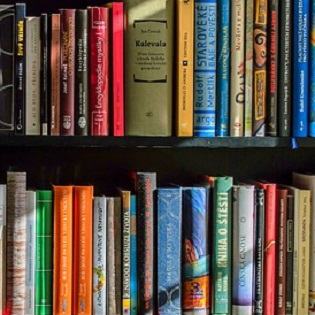 For many organizations, December is the last month of the fiscal year. That means wrapping up not only books for December, but for the entire year! Even if you are not a December year-end, read on for tips to make closing the books faster and less stressful.
For many organizations, December is the last month of the fiscal year. That means wrapping up not only books for December, but for the entire year! Even if you are not a December year-end, read on for tips to make closing the books faster and less stressful.
Follow Up on Outstanding Checks and Deposits in Transit
Follow up on outstanding checks and other transactions that have not cleared the bank per your bank reconciliations as you go along, especially at year end. If any transaction is outstanding more than one month, investigate right away. Outstanding transactions may indicate a bookkeeping error or a transaction that for whatever reason did not clear. One of our clients did not follow up timely on credit card donations that were processed but not finalized. Unfortunately the client allowed the donations to linger too long as a “deposit in transit” and they were not able to complete the transactions with the merchant.
Clean Up Fixed Assets
Keep fixed assets cleaned up as you go through the year. Know your capitalization threshold – the dollar amount above which a purchase of a long-lived asset should be recorded as a fixed asset instead of an expense. We often see $30 computer accessories in fixed assets and $700 printers in office supplies when it should be the other way around. (See our post Fixed Asset or Expense?) At year end scan through the fixed asset account detail and make sure everything coded to fixed assets should be there. Also scan expense accounts for repairs and maintenance and office supplies for purchases greater than your capitalization threshold. Sometimes purchases are coded to expense when they should have been capitalized (recorded in a fixed asset account).
Clean Up Receivables and Payables
Keep accounts receivable and accounts payable cleaned up. Every month run the aging reports for these accounts and investigate old open receivables and payables. Write off any receivables that are not collectible. Check on old payables as the payment could have been entered as a regular expense or check instead of a bill payment. If that’s the case, the expense is doubled up in your books. In QuickBooks Online you can match accidental check or expense payments with the bill to close out the bill. Or perhaps you can simply delete the bill. After year end, look through revenue and expenses in the first month of the year for any transactions that should be accrued (set up as an account receivable or account payable) in the prior year.
Look at Comparative Financial Statements
Looking over comparative balance sheet and profit & loss reports with columns for prior month, quarter and year is a great way to catch errors. Accounts with large variations across comparative periods may indicate coding errors. Another useful report is the Transaction List by Vendor Report. Vendors coded to inconsistent accounts will jump out at you, allowing you to find and fix errors in posting.
Don’t Forget In-Kind Donations
Be sure to record the value of donated goods, services and rents.
Lock the Numbers
After you have your books cleaned up for the year, it’s a good idea to lock down the numbers by entering a closing date and password. Nothing is more frustrating (at least to the bookkeeper) than running final reports then later realizing the numbers changed. Now she has to track down whatever changed and fix it.
The Key to an Easier Year-End Close
In short, the key to an easier year-end close (sorry this is a bit late for you December-year-end folks!) is to treat each month of the year as a soft close. Most organizations don’t bother with accruing payroll until fiscal year end, but other than that, it’s a good idea to adjust most other balance sheet accounts each month.
We wrote a blog post called Biggest Bookkeeping Secret to explain why the balance sheet is so important with links to other balance sheet topics. Also see A Fresh Start for Your Nonprofit Accounting?, specifically the section called A Quick List of Procedures to Maintain Your Balance Sheet.